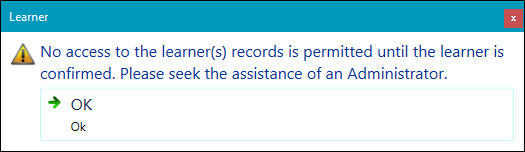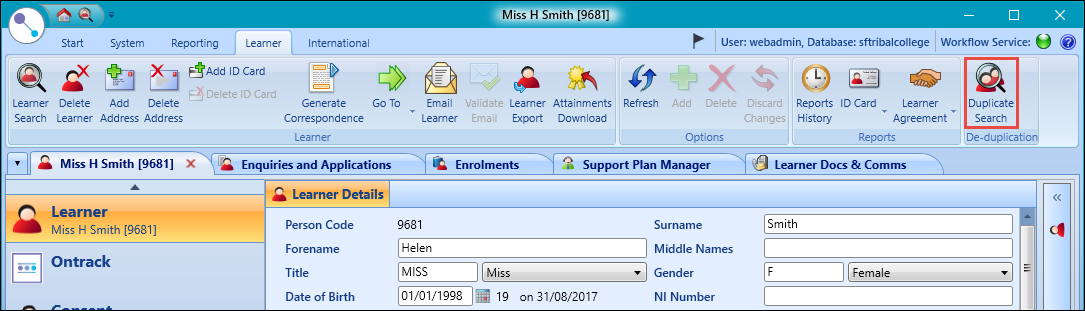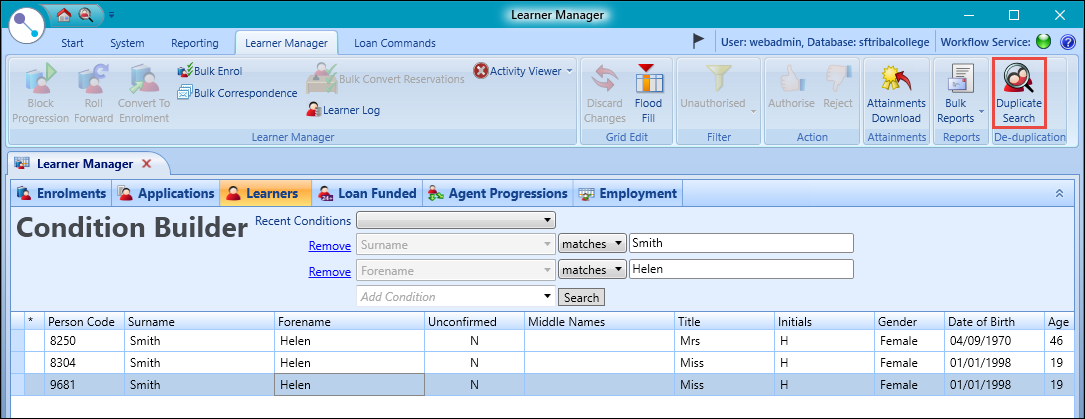You can de-duplicate a learner from the Duplicate Search button in the following modules:
Unconfirmed learner prompts are displayed when you search for a learner on the Learner Search window, the Learner Search, Application Search and Enrolment Search on the Home screen or select to go to a learner's record from learner manager as follows:
- When the Allow Warning Prompts When Accessing Unconfirmed Learners institution setting is set to Y, unconfirmed learner prompts are displayed to:
Allow users with the Deduplication (Client) role assigned to access unconfirmed learner records so they can select to de-duplicate the learner immediately if required to manage the learner record before continuing
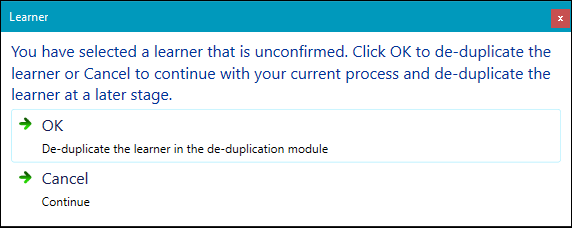
Prevent users without the Deduplication (Client) role assigned from accessing unconfirmed learner records